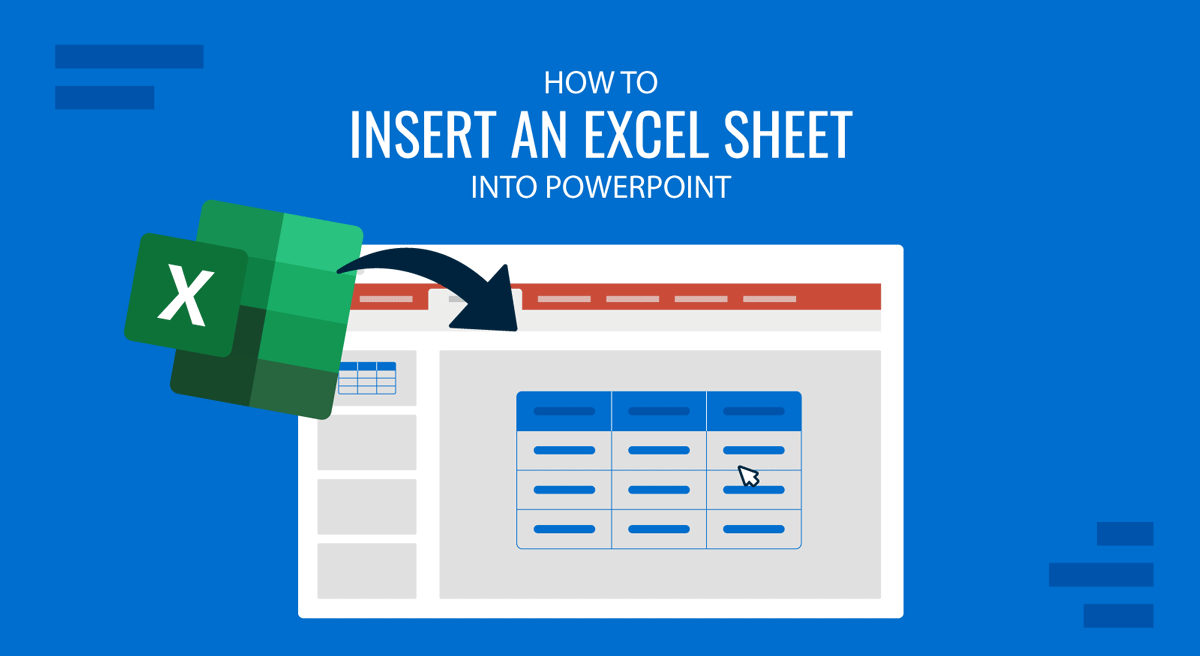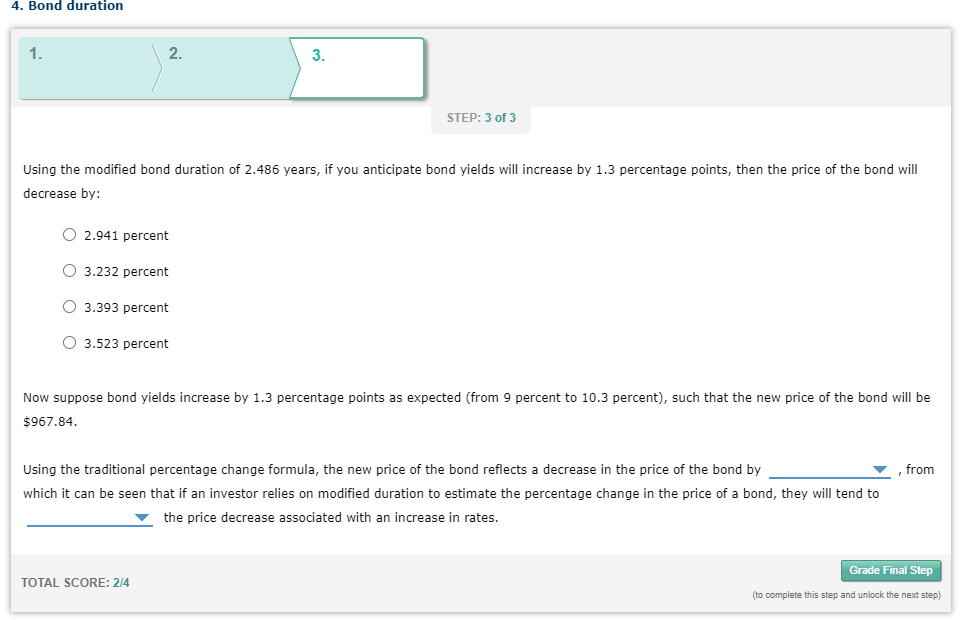5 Simple Steps to Calculate Beta in Excel

Ever wondered how to quantify the risk of a stock compared to the overall market? Beta, a key measure in finance, helps investors understand just that. Calculating beta in Excel might seem daunting at first, but it's actually quite straightforward once you grasp the basics. Here's a step-by-step guide on how to calculate beta in Excel, which will not only enhance your investment analysis but also empower you to make informed decisions.
Step 1: Gather Data
The first step to calculate beta in Excel is to collect historical price data for the stock you’re interested in and for the market index you’re comparing it against. Here’s what you need to do:
- Stock Data: Retrieve daily or weekly closing prices for your stock over a period, ideally at least one year. The longer the data, the more reliable your beta calculation will be.
- Market Index Data: You’ll also need the closing prices of a market index like the S&P 500 or a national stock exchange index. The choice of index depends on the stock’s listing location and market relevance.
Step 2: Calculate Returns
With your data ready, the next step involves computing the returns for both the stock and the market index:
- Stock Returns: Use the formula (Closing Price Today - Closing Price Yesterday) / Closing Price Yesterday to find daily or weekly returns.
- Market Returns: Apply the same formula for your market index. Keep these values in columns for clarity in Excel.
Step 3: Find Covariance and Variance
Beta is essentially the covariance between the stock’s returns and the market’s returns divided by the variance of the market’s returns. Here’s how to do it:
- Covariance: Use the COVARIANCE.P function in Excel to calculate the covariance of your stock returns with market returns. The formula is:
=COVARIANCE.P(range of stock returns, range of market returns). - Variance: Similarly, calculate the variance of the market returns using the VAR.P function:
=VAR.P(range of market returns).
Step 4: Calculate Beta
With covariance and variance in hand, calculating beta is simple:
Apply the formula Beta = Covariance / Variance of Market. In Excel, you can use this formula:
beta = [COVARIANCE.P(range of stock returns, range of market returns)] / [VAR.P(range of market returns)]Step 5: Interpret Your Beta
Interpreting your beta value gives you insight into the stock’s volatility compared to the market:
- If beta > 1, the stock is more volatile than the market; it’s riskier but could offer higher returns.
- If beta = 1, the stock’s volatility aligns with the market’s; it moves as the market does.
- If beta < 1, the stock is less volatile than the market, implying lower risk and potentially lower returns.
💡 Note: Beta is a measure of systematic risk, not all risk. Factors like company-specific events or idiosyncratic risks are not captured by beta.
Why should I use beta in my investment strategy?
+Beta helps in understanding the risk profile of a stock relative to the market, allowing for better portfolio diversification and risk management.
How often should I recalculate beta?
+Recalculating beta should be done periodically or when there are significant market or company-specific changes, typically at least quarterly or annually.
Can beta change over time?
+Yes, beta can change due to alterations in the company's business model, industry shifts, or changes in market conditions.
The process of calculating beta in Excel, while technical, provides invaluable insights into how individual stocks react to market movements. By following these simple steps, you can enhance your investment strategy with data-driven analysis, ensuring you’re better equipped to make decisions in the ever-dynamic landscape of stock investing. Understanding and applying beta isn’t just about numbers; it’s about empowering yourself to navigate risk with greater clarity.