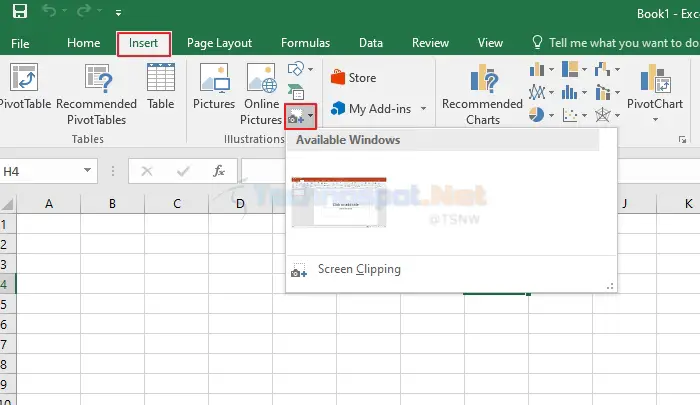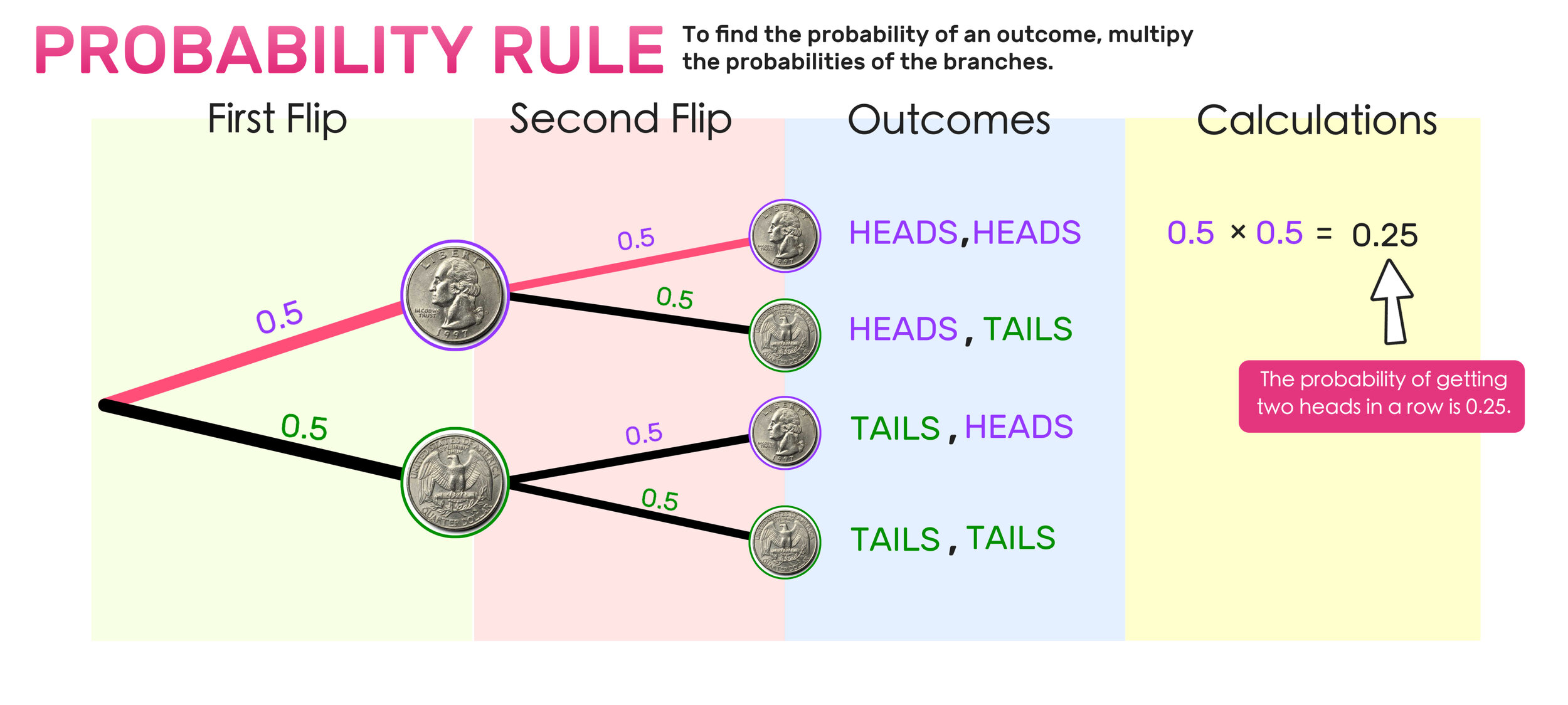5 Ways to Highlight Missing Values in Excel
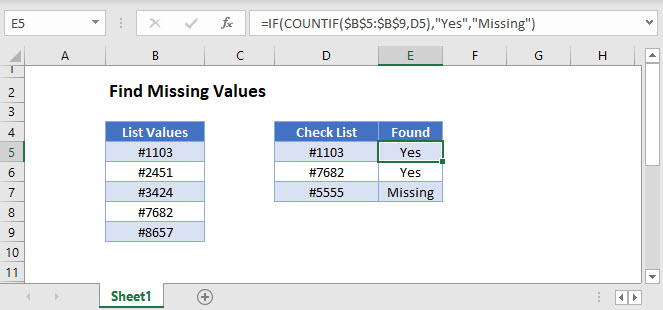
5 Ways to Highlight Missing Values in Excel
Missing values in large datasets can disrupt data analysis, alter results, and lead to incorrect decision-making. Fortunately, Excel provides several methods to highlight these missing values visually, making it easier to identify and handle them effectively. Here are five methods to do just that, ensuring your data remains accurate and reliable:
1. Conditional Formatting
Conditional formatting in Excel is a powerful tool to visually distinguish various types of data, including missing values:
- Navigate to the 'Home' tab, then click on 'Conditional Formatting.'
- Select 'New Rule.'
- Choose 'Format only cells that contain.'
- From the dropdown, select 'Blanks,' then click on 'Format.'
- Choose a fill color, border, or font style, then confirm by clicking 'OK.'
- Your dataset will now display any blank cells with your chosen formatting.
🔔 Note: This method highlights only completely blank cells, not those with formulas returning empty strings.
2. Using Formulas
Excel allows you to use formulas to flag missing values:
IF Function
- Select the cell where you want to display the message.
- Input the formula:
=IF(A1=“”, “Missing Data”, “Data Present”)where A1 is the cell to check for empty values.
ISBLANK Function
- Similar to the IF function, you can use
=IF(ISBLANK(A1), “Missing Data”, “Data Present”).
These formulas help in dynamically indicating the presence of missing values in your dataset.
3. Find and Select
If you're looking for a manual way to find missing values:
- Press
Ctrl + Gto open the 'Go To' dialog box. - Click 'Special...'
- Choose 'Blanks' then 'OK.'
- All blank cells will be selected, and you can apply fill colors or other formatting options to highlight them.
4. Data Bars with Conditional Formatting
For a different visual approach:
- Go to 'Home' > 'Conditional Formatting' > 'Data Bars.'
- Select any gradient fill.
- Data bars will represent existing values, and cells with missing values will appear blank, making them easy to spot.
🛠️ Note: Data bars are primarily for visualization but can be useful for highlighting missing data indirectly.
5. Using Filters
Filters in Excel allow for a quick view of missing data:
- Select the range you want to filter.
- Click on the 'Filter' icon in the 'Data' tab.
- From the dropdown of any column, choose 'Blanks.' All rows with blank cells in that column will be shown.
These steps provide an overview of how to handle missing values in Excel effectively.
In conclusion, identifying missing data in Excel can be done in various ways, each with its own strengths. Conditional formatting offers an automatic visual cue, while formulas give you dynamic control over which cells to highlight. The 'Find and Select' method is straightforward, data bars provide a graphical indicator, and filters help in examining missing values column-wise. By implementing these techniques, you ensure that your data analysis is precise, allowing for more accurate insights and better decision-making in your projects.
Can I highlight cells with formulas that return an empty string as missing values?
+Yes, you can use conditional formatting with a formula like =A1=“” to highlight cells that appear blank due to formulas returning an empty string.
Will highlighting missing values change my data?
+No, highlighting missing values using these methods will only change the visual appearance of your spreadsheet without altering the actual data.
What if I only want to highlight specific columns for missing values?
+Apply conditional formatting or filters to the specific columns where you need to identify missing values. This ensures your visual cues are targeted to the relevant data.
Can I automate the highlighting process?
+Yes, using VBA scripts in Excel, you can automate conditional formatting, apply filters, or even create custom functions to highlight missing values dynamically.
How can I clear all conditional formatting highlighting from my spreadsheet?
+To remove all conditional formatting, go to ‘Home’ > ‘Conditional Formatting’ > ‘Clear Rules’ > ‘Clear Rules from Entire Sheet.’
Related Terms:
- find missing number in excel
- excel highlight if empty
- excel highlight non blank cells
- find missing values in excel
- find empty cells in excel