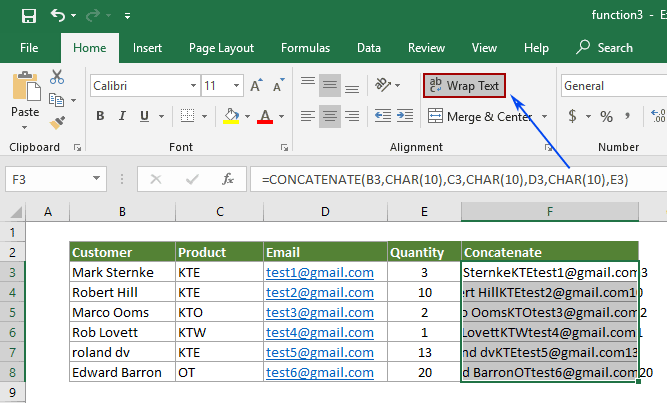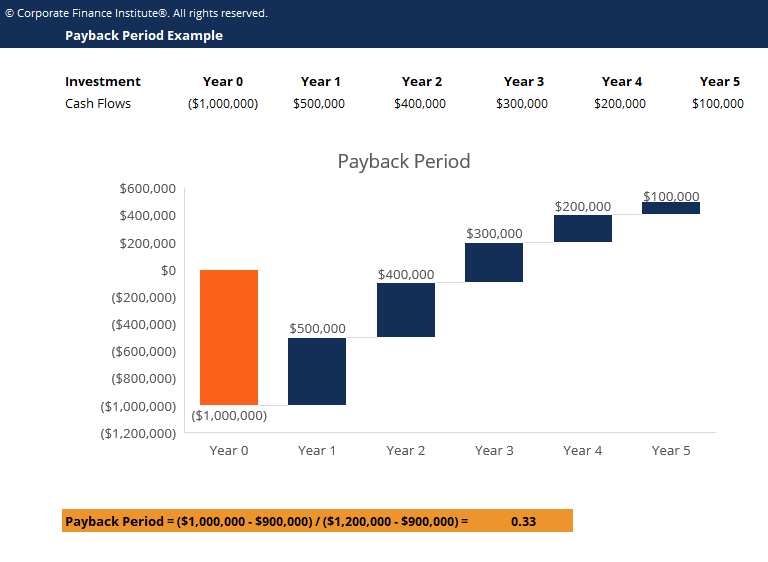5 Easy Ways to Extract Website Data to Excel

Extracting data from websites and importing it into tools like Microsoft Excel can transform the way you analyze, manage, and leverage this information for various purposes, from market research to SEO analysis. With the right techniques and tools, this process can be simplified, making data collection and analysis more efficient. Here are five straightforward methods to extract data from websites into Excel:
1. Using Web Scraping Tools
Web scraping tools automate the process of data extraction, allowing you to gather information from various websites with minimal manual effort.
- Octoparse - An intuitive scraping tool with a visual interface for setting up web crawlers.
- ParseHub - Offers both a free tier and professional solutions with features for handling complex websites.
- Scrapy - A powerful framework for Python developers that offers extensive capabilities for data extraction.
After setting up your scraper:
- Enter the URL or the list of URLs from which you want to extract data.
- Configure the scraper to select specific data points or elements on the web page.
- Set the extraction rules, such as extracting text, images, or links.
- Run the scraper to collect the data.
- Export the collected data into an Excel-compatible format like CSV or XLSX.
🌐 Note: Ensure you comply with the website's terms of service and robots.txt to avoid legal issues with scraping.
2. Browser Extensions for Data Extraction

Various browser extensions can instantly extract data into formats compatible with Excel:
- Data Miner - An extension for Chrome and Firefox that simplifies web scraping with its point-and-click functionality.
- Table Capture - Allows you to directly export data from HTML tables into Excel spreadsheets.
- Instant Data Scraper - Provides an easy way to scrape any website data directly into a spreadsheet.
🔍 Note: Check if the website allows scraping before using extensions to extract data.
3. Google Sheets with IMPORTXML
Google Sheets can import data directly from websites using the IMPORTXML function, which can then be exported to Excel:
=IMPORTXML("URL", "XPath expression")
Here's how to use it:
- Open a new Google Sheet.
- Insert the formula into a cell to extract data from a website.
- The data will automatically appear in the sheet based on the XPath provided.
- From here, you can download the Google Sheet as an Excel file.
4. Microsoft Power Query
Power Query is a data transformation tool built into Excel, allowing you to import data from various sources, including web pages:
- From Web - Select this option from the "Data" tab to import web data directly into Excel.
- Navigate to the website, and Power Query will transform the page into a preview of tables and lists.
- Click on the tables or lists you want to import.
- Choose "Load" to import the data into Excel.

| Feature | Power Query |
|---|---|
| Data Source | Web Pages, Databases, Text Files, etc. |
| Data Transformation | Merging, filtering, cleaning, etc. |
| Automation | Can be refreshed automatically |
5. Manual Copy and Paste
For smaller datasets, the manual approach might be faster:
- Copy data from web pages directly.
- Paste it into Excel using "Paste Special" options like "Match Destination Formatting" for better integration.
📚 Note: This method is suitable for small datasets where accuracy is not a major concern.
Extracting website data into Excel has numerous applications, from business analytics to personal projects. The methods outlined here range from simple copy-paste solutions to sophisticated automated systems, allowing users of all skill levels to benefit from web data analysis. Each method has its own set of advantages, making it crucial to choose the one that best fits your specific needs. Remember to respect website usage policies, maintain data accuracy, and comply with any legal considerations related to web scraping.
Is it legal to scrape website data?
+Web scraping legality depends on how it’s done. Always review the website’s robots.txt file, terms of service, and local laws to ensure compliance. If a site explicitly disallows scraping or the data extracted is copyrighted or personal data, there can be legal repercussions.
What tools are best for beginners to start scraping websites?
+For beginners, tools like Octoparse with its visual interface or browser extensions like Data Miner or Instant Data Scraper are excellent as they require minimal coding knowledge and have straightforward setup processes.
How do I ensure data accuracy when extracting to Excel?
+Accuracy can be ensured by cross-checking the data extracted with the original source, using reliable tools or scripts, validating data types within Excel, and setting up filters or formulas to catch any inconsistencies or errors.