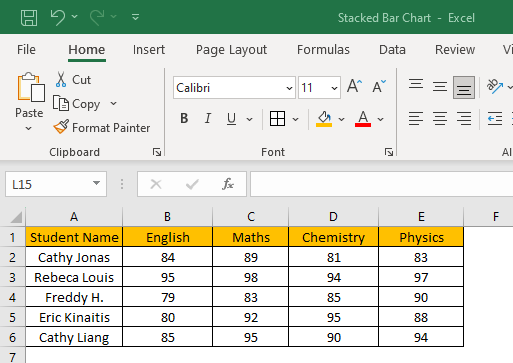Calculate Payback Period in Excel Easily
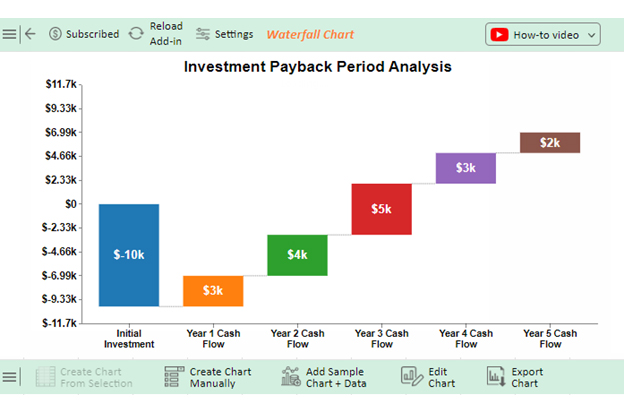
In the realm of financial analysis and decision-making, understanding the time it takes for an investment to pay for itself is crucial. This is where the payback period comes into play. For businesses, this metric helps evaluate the efficiency of investments by calculating how long it will take to recover the initial investment through cash flows generated by the project or investment itself. This blog post will guide you through the steps of calculating the payback period using Microsoft Excel, ensuring that even those with basic Excel skills can perform this useful financial analysis.
What is the Payback Period?
The payback period is a fundamental financial metric that measures the time in years required for the return on an investment to "repay" the sum of the initial investment. This period is significant as it provides insight into the liquidity and risk associated with an investment. A shorter payback period generally indicates less risk since the investment is recovered more quickly. Here's how you can calculate it in Excel:
Step-by-Step Guide to Calculate Payback Period
1. Preparing Your Data
Begin by organizing your data:
- Year: Year of cash flow.
- Cash Flow: Net cash flow generated in each year.
- Initial Investment: The amount initially invested.
Your data might look like this:

| Year | Cash Flow |
|---|---|
| 0 | -100,000 |
| 1 | 20,000 |
| 2 | 30,000 |
| 3 | 40,000 |
| 4 | 50,000 |

2. Setting Up the Cumulative Cash Flow
Calculate the cumulative cash flow using Excel:
=B2Drag this formula down the column to get the cumulative flow, which represents the running total of cash flows:
| Year | Cash Flow | Cumulative Flow |
|---|---|---|
| 0 | -100,000 | -100,000 |
| 1 | 20,000 | -80,000 |
| 2 | 30,000 | -50,000 |
| 3 | 40,000 | -10,000 |
| 4 | 50,000 | 40,000 |
3. Calculating the Payback Period
To find the payback period, identify the year when the cumulative flow changes from negative to positive:
- From the table, we see that in Year 4, the cumulative cash flow becomes positive for the first time.
Use the following formula for the exact calculation:
=3 + ((0 - (-10,000)) / 50,000)Which simplifies to:
=3 + (10,000 / 50,000)Resulting in:
=3 + 0.2 = 3.2 years4. Result Interpretation
This result means the investment will be recovered in approximately 3.2 years. Here's how to interpret this:
- The whole number indicates the full year in which the investment is paid back.
- The decimal fraction shows the additional time within that year required for full recovery.
👉 Note: This calculation assumes cash flows are evenly distributed within each year. For more precise calculations, use advanced Excel features or adjust your model accordingly.
Considerations and Caveats
When calculating the payback period, consider these key points:
- Uneven Cash Flows: If your cash flows are not evenly distributed, you’ll need to incorporate more sophisticated Excel formulas or manual calculations.
- Time Value of Money: Payback period doesn’t account for the time value of money. For a more thorough analysis, consider using NPV or IRR.
- Investment Risk: A shorter payback period implies lower risk, but it might not reflect the project’s overall profitability.
By following these steps and understanding these considerations, you can effectively use Excel to perform the payback period calculation for your financial analyses.
What is the significance of the payback period?
+The payback period is significant as it provides a simple measure of how long it will take to recover the initial investment, thus highlighting the liquidity and risk associated with the project or investment.
Can I calculate the payback period for uneven cash flows?
+Yes, you can calculate the payback period for uneven cash flows using more advanced Excel formulas or by manually interpolating the exact point of recovery within a year.
Does the payback period account for the time value of money?
+No, the simple payback period does not account for the time value of money. For more accurate analyses, consider using Net Present Value (NPV) or Internal Rate of Return (IRR) methods.
How can I make the payback period calculation in Excel more precise?
+To increase precision, you can use interpolation techniques within Excel or incorporate the XNPV or XIRR functions which account for the timing of cash flows.
What are the limitations of using the payback period in financial analysis?
+The main limitations include not accounting for cash flows beyond the payback period, ignoring the time value of money, and not reflecting overall project profitability or risk-adjusted returns.
Related Terms:
- cumulative cash flow formula excel
- formula to calculate payback period
- payback calculation sheet
- calculate discounted payback period excel
- discounted payback period calculator
- formula payback excel